5. KYB& KYC under review
After you have completed the KYC check and the documents have been uploaded, you can close the window.
In this step, we verify personal information and UBO (Ultimate Beneficial Owner) details, provided that everyone has completed the KYC (Know Your Customer) process. Once the KYC has been validated by the director or UBO, you will see a green checkmark and the word "Verified." At this point, only the company documents are still under review. If any documents are still missing, we will reach out to you via email or WhatsApp to inform you of the specific documents required. If all documents are complete and your account has been activated, you will receive a welcome email from us.
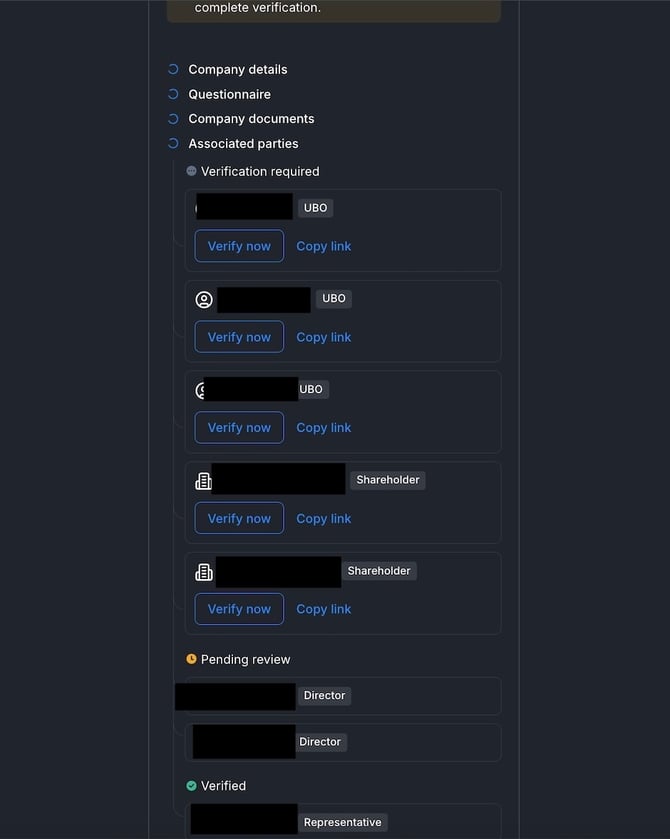
Please open the link or send it to your company's UBO. For personal verification, we need your identity card or passport. The window displays all the steps and requirements.
After a valid proof of identity has been uploaded, we need a current proof of address of the UBO which should not be older than 3 months. You can find the exact requirements in the screenshot. If a proof of address has been rejected, please do not upload it again, after the third time you will be blocked by the system. If this happens, please contact us and we will take care of a new link.
Once the proof of address has been uploaded, the beneficial owner's details will be verified. The verification process is automatic, and you'll receive a response within a few minutes stating whether the result was positive or whether additional documents are required.
After you have uploaded your company documents and completed the Personal Director and UBO verification, your KYC and KYB will be checked (personal data and company documents)
